The winning search term is POP3 academic office 365. If you know what POP3 is, all you need is that POP3 server info:
Incoming POP3 server: outlook.office365.com, port 995, encryption SSL
- Your student email username
- Your student email password
- Confidence that your university is using Academic Office 365 or Outlook.com
- a gmail account.
Login to Gmail and access settings:
Choose accounts
Add POP3 account you own
Add your email address
Set username (probably your email address) , password, POP3 server (outlook.office365.com) , port (995) and encryption
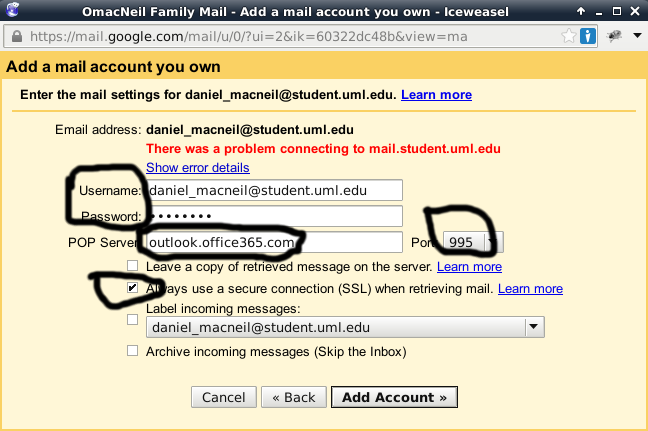
Finish (no to send outgoing mail as your student account)
Possible Problems / sources of errors
- Don't include any invalid letters like a comma in the POP3 server name
- Do get your username correct. (probably your email address)
Bigger issues
Why do many students have to deal with this multiple account hassle instead of 1 person at the university provide good service in compiling a directory of existing emails ?[*] albeit with Icedove




