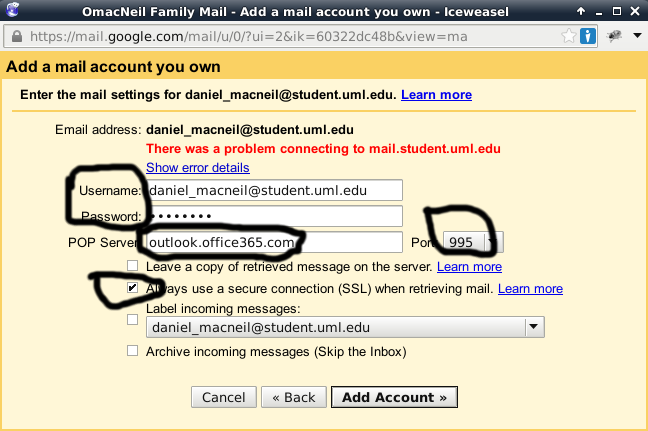Creating a useful backup for a a web app like MediaWIki is somewhat more complicated process than backing up somebody's home directory.
While there is no warranty, I have tested this script on the Debian GNU/LINUX Wheezy release. Tonight I used it for reals to move a MedaiWiki on dead Wheezy server to a living Squeeze server.
Assuming you have a
working, somewhat standard MediaWiki setup on Debian Wheezy (and probably squeeze), the script below creates a complete tarball backup of your Debian Wheezy MediaWiki install, including:
- Database
- MediaWiki configuration
- PHP configuration
- Apache configuraiton
- README.restore , containing complete instructions on restoring your MediaWiki
By default, the script deletes backups older than 90 days, Edit the script and change the variable:
delete_after_days if you don't like this.
To install / test install:
- copy the script below to /etc/cron.daily/backup_media
- edit the script to change the config variables (probably just mysqlopt to set mysql root password)
- make the script executable
- make the script readable only by root
- run the script.
- untar the tarball in /var/backups/mediawiki/
- examine the tarball contents, in particular README.restore